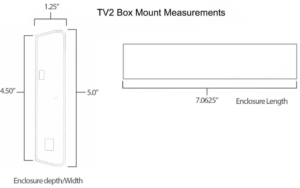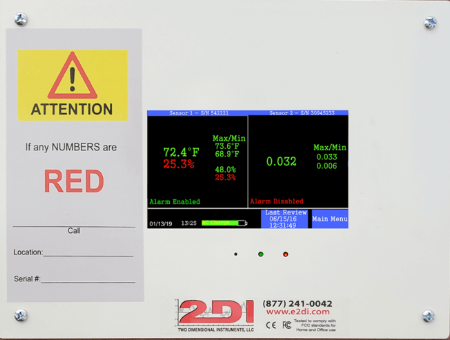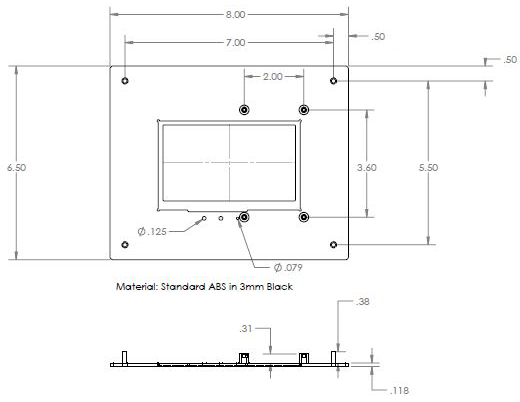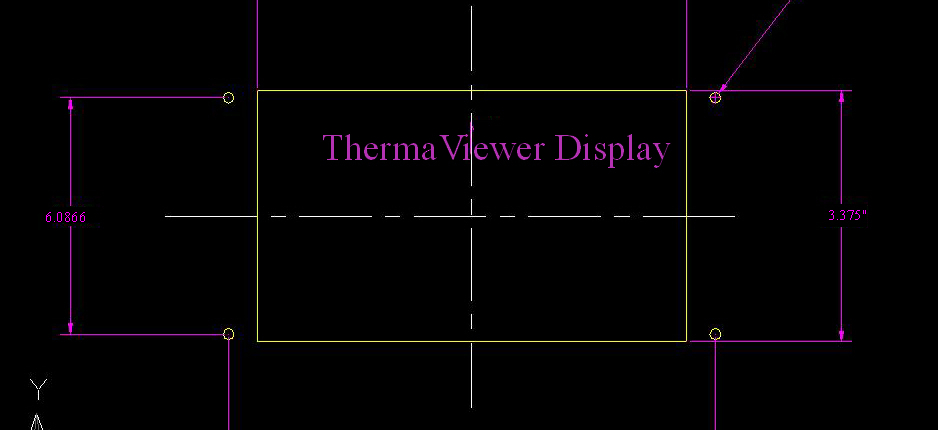Mounting options for the TV2
Box Mount
Mounts directly on the wall with industrial Velcro. This enclosure is 5″ x 7″ x 1.25″ polystyrene plastic. It is very tough and can be wiped clean if needed. All connecting wires plug into the left side of the enclosure and are normally run in a chase to hide them from view.
Wires include:
- Power plug – mini USB connector
- Up to four sensor wires – audio type plug
- Wired Ethernet CAT5 cable – RJ45 connector
- Relay connector – two wire socket.
This box mount makes for a quick and easy installation. Just plug all of the connectors in and stick it on the wall. The Velcro is very strong and will not come off the wall with out some effort.
Panel Mount
This is a flush mount that hides all cables and wires inside the wall. It makes for a very clean and good looking installation. The panel is plastic and can be easily cleaned as needed.
The only draw back to this is that a hole must be cut into the drywall to accommodate the monitor. Once a hole is cut the cables can be run inside the wall to plug into the left side of the display. An AC power plug can be installed on the wall header. Click here for a template.
The panel measures 10″ x 8″ x 1.25″.
Because of the depth, this type of mount can even be mounted on a hollow core cleanroom panel as long as the back of the display is covered.