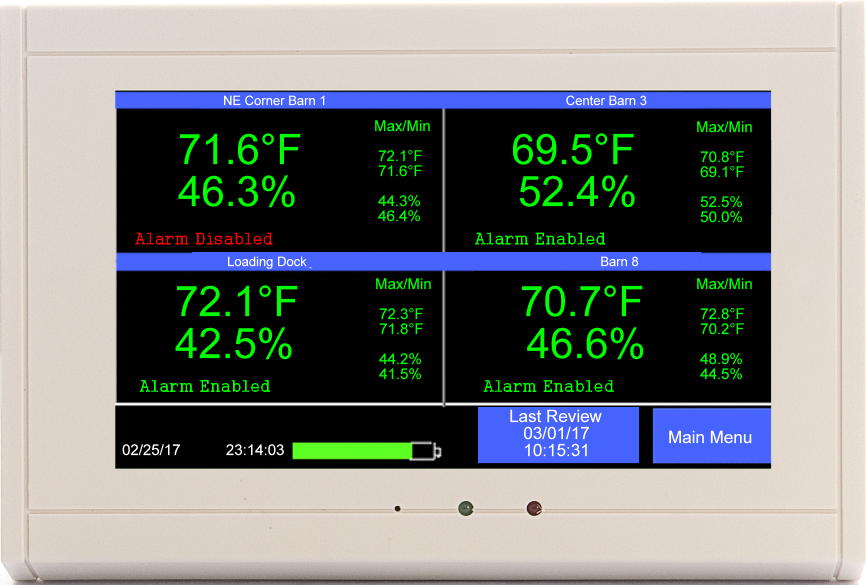First
(If you purchased a Room Pressure Only model “TV2-204p” you can skip this step)
Unpack your TV2 Room Pressure Monitor and locate the Temperature/RH sensor. This will look like the pressure sensor, but without the hollow plastic tubes associated with the pressure sensor. If you are unable to use Velcro patch on the back of the sensor for your application, other options may include commercial-grade 3M double-sided foam tape.
- Determine where the temperature/RH sensor will be located. Typically on the ceiling of the room being monitored.
- Mount the temperature/RH sensor with the Velcro backing.
- Plug the twenty-five foot wire into the sensor and run the wire above the ceiling or inside the wall back to where the QuickCheck monitor will be located.
Note: If you chose the Room-Pressure-Only Model TV2-204p you will have only one 25′ black wired cables, not two as with Room pressure Models TV2-204pt and TV2-204prt.